A Preview of Azure from a First-Timer Perspective
As someone who has generally only used Amazon Web Services (AWS) in the past, I recently had the unique experience to leverage Microsoft’s Azure Cloud Platform for free as a participant of the Intelligence and National Security Summit’s Epic App Challenge.

Source: https://intelsummit.org/Home
The challenge asks teams to use artificial intelligence to identify an unstructured data set and combine it with a structured data set to provide meaningful, accurate, and compliant results. The overall objective is to then create a solution that goes beyond basic information, discovers and interprets content automatically, learns from human behavior, and makes forecasts for better intelligence decision making. We see this as an interesting challenge. The competition sponsor provided us with Azure accounts, and it was up to us to leverage the platform to bring a solution to life.
My first task was to determine what services are available in the Azure cloud. As someone who is used to leveraging AWS, I wanted to check out the offerings to ensure all the tools I needed would be accessible. From the log-in landing page, I found a link to the Azure service catalog, where I could browse and learn about each Azure offering. I was quickly able to see virtual machine services, database services, and data storage services.
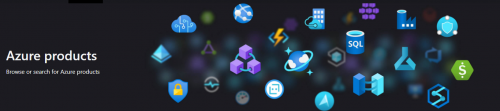
Source: https://azure.microsoft.com/en-us/services/
As I was looking around at the Azure offerings, I found a site that lists the AWS to Azure equivalents. As someone more familiar with AWS, this site helped me locate the same services in Azure, which significantly sped up my investigation process (https://docs.microsoft.com/en-us/azure/architecture/aws-professional/services).
After determining that the infrastructure components my team needed were there, I then dove into the AI + Machine Learning section to see what I could leverage for the Epic App Challenge. I discovered a plethora of language processing and text analytics components, including Speech Translation, Speech to Text, Text Analytics, Translator, Text to Speech, Language Understanding, and Ink Recognizer. These are definitely tools my team will want to use in the upcoming hackathon. Azure has comprehensive documentation on each service it offers, including tutorials and QuickStart guides. The below screenshot shows the Text Analytics API help page, offering videos, tutorials, and guides on how to use each Azure tool.
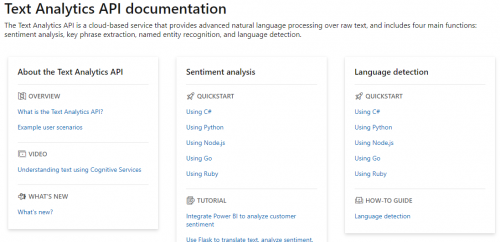
Source: https://docs.microsoft.com/en-us/azure/cognitive-services/text-analytics/
The last thing I did during my initial poke-around in Azure was to check out what services my team has already configured in the environment. Right from the landing page, I was able to select “All Resources” which took me to a page listing my team’s existing resources. This page will help manage my team’s resources, ensuring we do not duplicate efforts, and tracking what tools we have tried out in Azure. Other useful management resources include Azure Monitor to check on infrastructure performance, Security Center to secure our applications, and Cost Management to analyze our cloud spending.
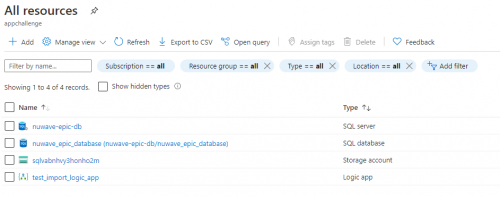
Great! After a quick look around in Azure, I was able to identify which services my team would need, locate documentation on how to get started with each component, and was also able to see what services my team already had stood up in our environment. I am excited to dive into Azure and continue to learn about how to leverage its capabilities for this Epic App Challenge use case.

