Modeling and Simulation Suite
BigBear.ai’s Modeling and Simulation Suite provides discrete event simulation and predictive analytics tools to accelerate decision-making and improve system performance.
ProModel®
ProModel® is a powerful simulation-based predictive analytics software designed to optimize complex processes and improve decision-making across various industries, including manufacturing, warehousing, supply chain logistics, healthcare, and defense. By utilizing discrete-event simulation, ProModel® enables organizations to analyze their efficiency, forecast outcomes, and identify areas for improvement. Its advanced optimization and predictive analytics features allow users to test different scenarios, mitigate risks, and make confident, data-driven decisions.
Cloud-based ProModel.ai takes this a step further, connecting data to create an always-updated digital twin. This digital twin not only answers strategic questions but also facilitates more real-time operational decision-making.
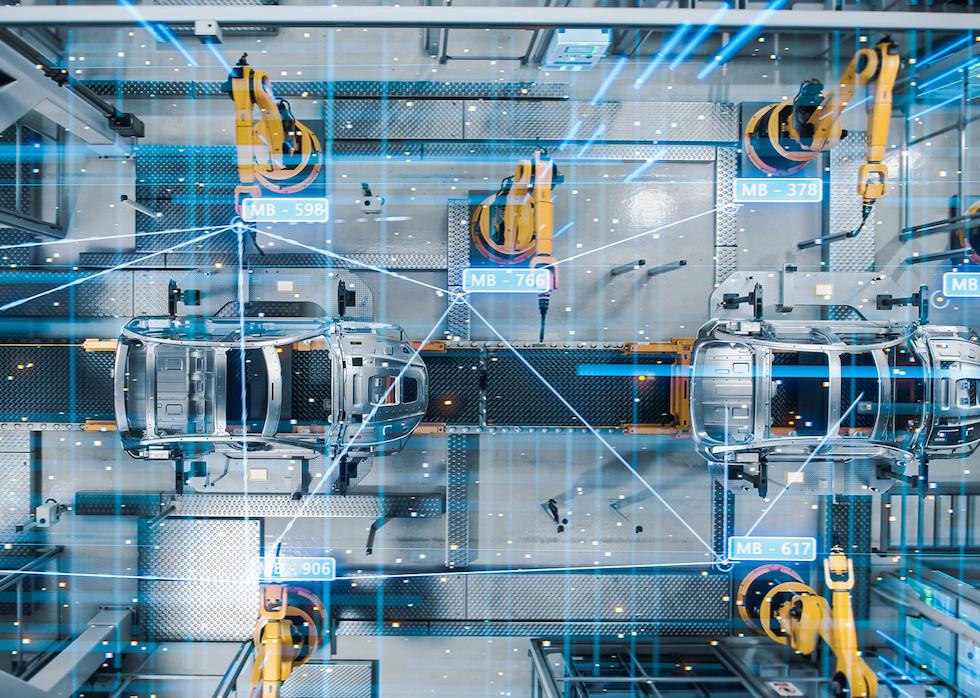
Shipyard AI®
Shipyard AI® utilizes advanced analytics and simulation to enhance shipyard operations. It predicts resource constraints and conflicts in a multi-project multi-program environment. Additionally, it optimizes resources and streamlines workflows, resulting in reduced downtime and improved efficiency. With advanced modeling capabilities, Shipyard AI® provides insights for better decision-making, ensuring effective use of personnel, equipment, and facilities. Ultimately, Shipyard AI® boosts shipbuilders’ productivity, throughput, and improves both operational and strategic execution.

FutureFlow Rx®
FutureFlow Rx® is a patient flow analytics platform that provides predictive analytics, discrete event simulation software and digital twin technology. With FutureFlow Rx®, you can quickly, easily, and accurately forecast patient census and bed capacity for operational decision making, like short and long-term staffing. Create and test contingency plans through “what-if” scenario analysis.

Process Simulator (PCS)
Leverage dynamic simulation models for better process management. Use visual insights to see where and why bottlenecks occur. Test new workflows and understand the impact of new equipment before implementation.


